WRPA Today Membership App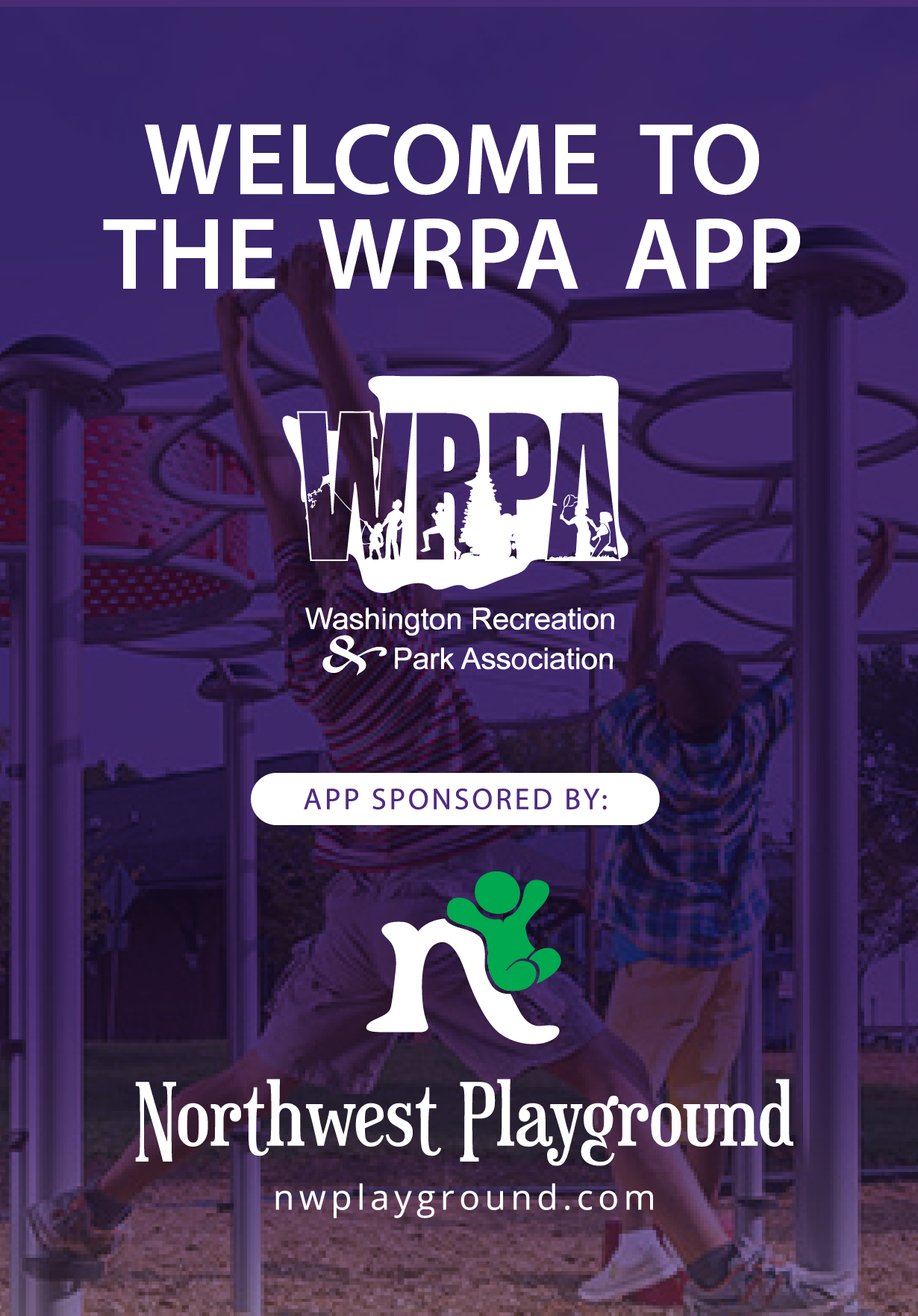
Connecting You on the Go
Highlights | How To Download | FAQs
WRPA is dedicated to providing our members access to the latest news and information for park and recreation professionals. The WRPA Today membership app brings the power of membership to your mobile device! Read the latest news, browse upcoming events, or connect with recreation and park professionals. Keep up to date on the latest by turning on your notifications. Keep connected with WRPA while on the go with the WRPA Today membership app.
"At Northwest Playground Equipment our mantra is ‘Building Community through Play’. A strong community requires great connection and communication to inspire engagement and collaboration. We are excited to be able to continue our 24-year tradition of partnering with WRPA in helping to bring its members a NEW Membership app that should help to strengthen our great community today and into the future."
- Northwest Playground Equipment
Membership App: On-the-Go Highlights for an On-The-Go Experience
- Access to COVID-19 resources and more
- Read up on the latest news, browse upcoming events, or connect with recreation and park professionals
- Keep up-to-date on the latest by turning on your notifications
- Browse the member directory (Members Only - Login Required)
- Connect with recreation and park professionals through our Networks (Members Only - Login Required)
- Never feel disconnected from WRPA again while on the go with the WRPA Today membership app
- And More!
Back to Top
How to Download
Follow these simple steps to install the app on your device.
- Visit the App Store for IOS devices or Google Play for Android devices to search for the App.
- Search for "WRPA Today", select "WRPA Today" and download. The app may already be on your phone if you downloaded the Conference app previously, simply update it.
- To access attendee-only content login with the same email you used to register for the conference.
- Enjoy the app feature!


Back to Top
Introducing ‘In-App Messaging’
We're thrilled to share that the WRPAToday app has added a brand-new messaging feature within the mobile app that's designed to enhance your experience as a WRPA member.
What You Can Expect:
In-App Messaging is designed to provide you the ability in a private and secure area, to have private or group communication, whether year-round or at one of our events.
How to Get Started – Current App User:
If you currently have our app download, there is nothing more to be done except to refresh/update your app. You will now see a ‘messages’ icon in the bottom tab bar of the app. This message icon will appear in both the year-round community view as well as in any specific event/conference view. All ‘group’ access is now accessible through a button on the home page or through the ‘more’ tab.
How to Get Started – Have Not Downloaded the App:
If you currently do not have our mobile app, download today to start communicating, sharing resources and event information. Download Instructions.
FAQs
How do I login to the app?
- Use your same email and your login credentials you use to login to our site.
How do I access my WRPA profile through the app?
- Select the "Profile" tile from the home screen of the app. This will redirect you to our mobile-friendly version of our website profile portal. Use your same login credentials you use to login to our site.
How do I join a Network through the app? (Members Only)
- Select the "Networks" tile from the home screen of the app. Select "Find Groups". Browse the Network and select "Join".
How do I post comments/photos through the app? (Members Only)
- Select the "Networks" tile from the home screen of the app. Select the "+" sign and post an image by selecting the "camera icon" or just write a post under "messages". You can also select to post to a particular Network or you can multi-select what Networks you would like to post to.
Have a question about the WRPA Today Membership App that is not answered here? Please send your question to the WRPA Office [email protected] and we will add to the FAQ section of this page.
Back to Top
|