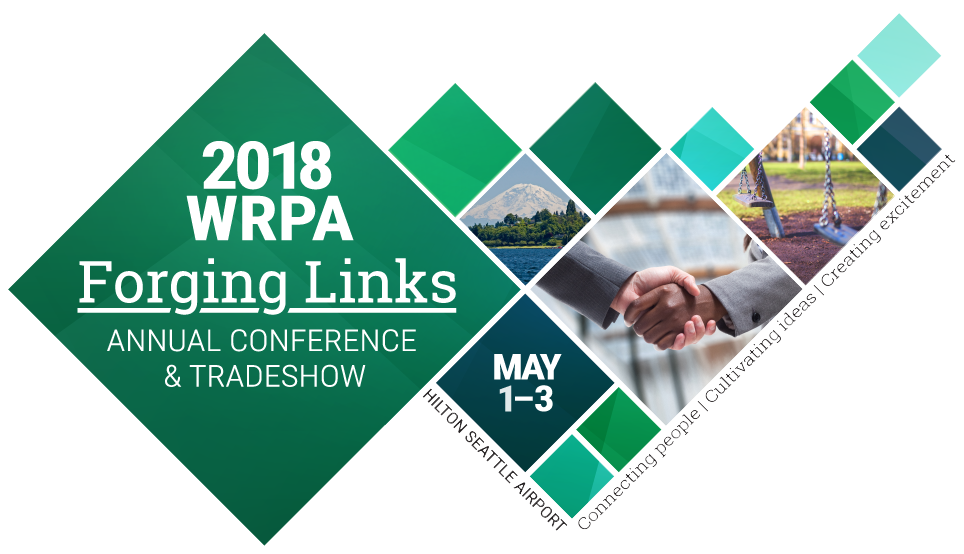
WRPA 2018 Annual Conference and Tradeshow
Download The Interactive App
Return to Conference Homepage
What is it?
WRPA is excited to announce that the 2018 WRPA Conference &Tradeshow has launched an interactive mobile app to help attendees navigate the conference, connect with their peers, and take full advantage of all that the conference has to offer. Download the app to your smartphone or tablet today and start exploring all that it has to offer.
Next Level Networking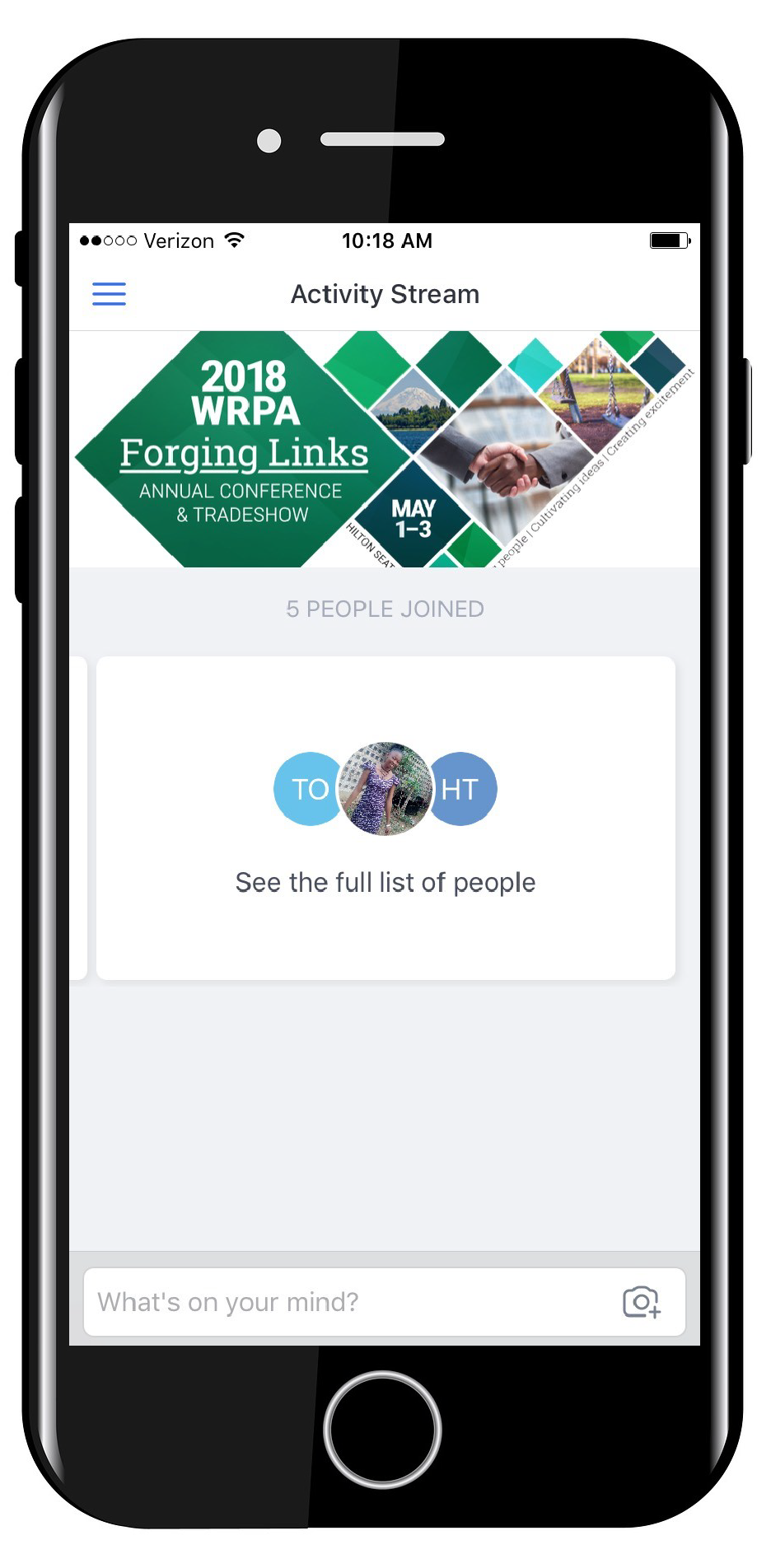
- Connect and network with other attendees
- Save participants' contact information to your phone
- Send private messages
- Search attendees by "Interests"
The Perfect Way to Stay Up-to-Date
- Recieve notification from WRPA
- Access all event information (event schedule, maps, speaker documents, speaker bios, and more)
- Bookmark sessions, speakers, sponsors, exhibitors, and attendees
- Share photos, post messages, comment, and like other users' posts
- Cross-post to other social networks (Twitter, LinkedIn)
Get More Out of Your Sessions
- Take notes (#tag other attendees and keep track of information)
- Set scheduled reminders for sessions and create a personalized schedule
- Vote in polls and view voting statistics
- Rate speakers and sessions, provide feedback and comments
How To Download
Follow these simple steps to install the app on your device and check out the How-To Guide to get the step-by-step instructions on how to use it.
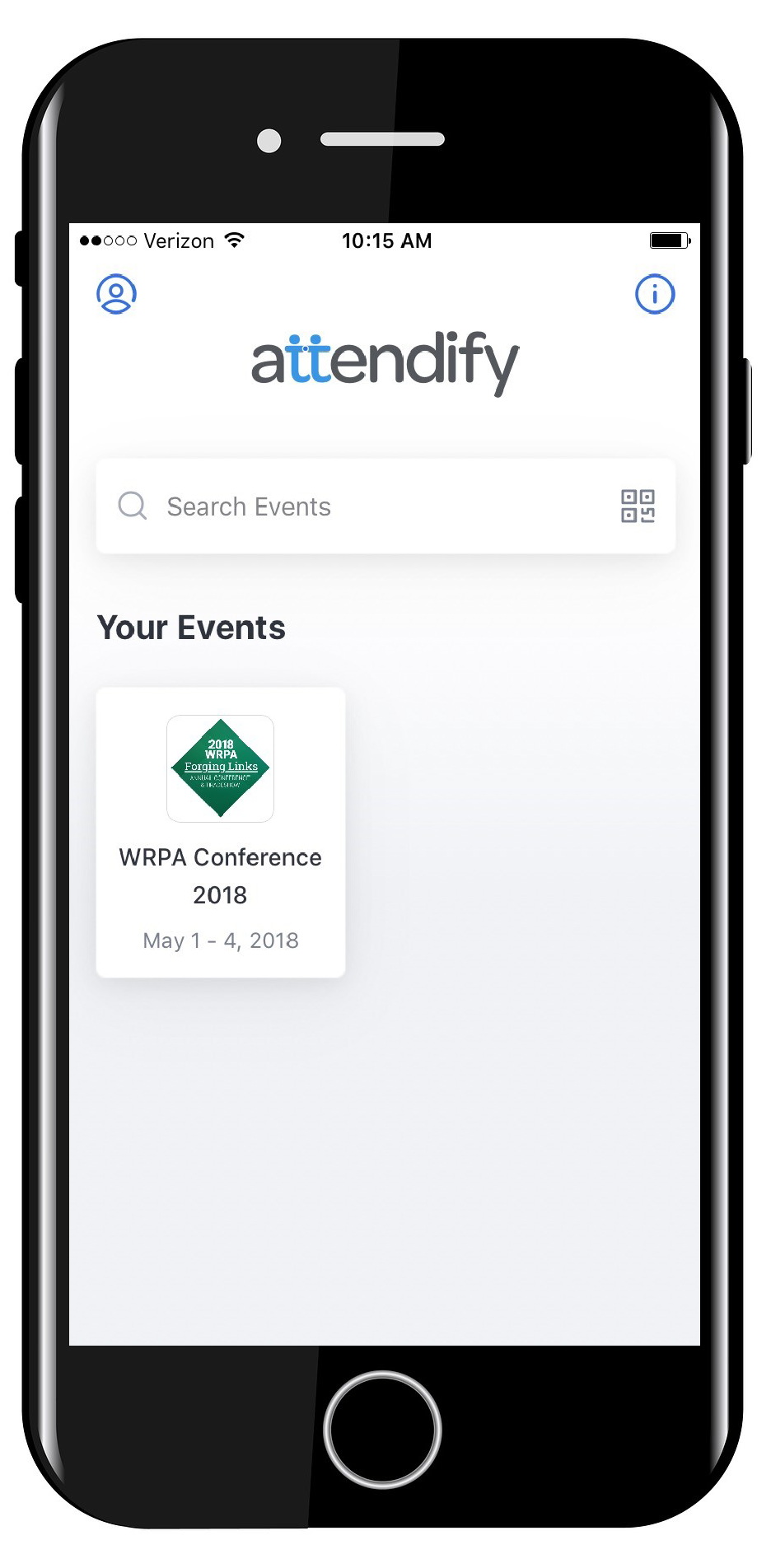
- Download "Attendify - Network at Events" app from the App Store for IOS devices or from Google Play for Android devices.
- Search for and select the WRPA Conference 2018 and select "Join."
- Create a profile by using your email address. Once you have created a profile in the app, you will be able to connect it to one of the social networks (Facebook, LinkedIn, Google+ or Twitter). View the How-To PDF for step by step instructions.
- Enjoy Social App Features - just like a private social network for your event!

|